Trying the same thing over and over and expecting different results…well, that’s insanity, right? So why keep trying the same things and settling for sub-par results when it comes to your self storage website?
With Storagely’s innovative website platform, you get all the things you need to break the mold and maximize your rentals.
Our self storage websites will modernize your online presence, making it easier for customers to find you, and effortless to rent and reserve,
Learn MoreExperience unprecedented speed toward full occupancy in your available facilities with the market's highest converting rental system.
Learn MoreOur comprehensive suite of marketing tools provide everything you need to attract new customers and keep them coming back.
Learn MoreExperience unprecedented speed toward full occupancy in your available facilities with the market's highest converting rental system.
Learn MoreIt’s not uncommon for a self storage business to switch their website platform every two-to-three years. We think you’ll find that Storagely’s intuitive platform and constant innovation will have you saying that even though we may not be your first, you’ll want us to be your last.
Our migration service is custom-crafted and completely free with an annual agreement. We will have your new website and rental system up and running in a few short weeks and provide you with the training you need so you can navigate your new Storagely portal with ease.

We're transparent about our pricing and eager to help you select which plan best suits your unique business.
30 minutes
You provide us assets, basic information, and the access we need. We'll handle the rest.
3–4 Weeks
Preview your website, suggest changes, and launch to start maximizing your online rental potential!
5–7 DaysWe are able to offer an uninterrupted experience for users while delivering insightful reporting and robust marketing tools for you. This is all possible through our seamless integration with facility management softwares like Sitelink and Storedge, marketing tools like live chat, and data tracking tools like Google Analytics.
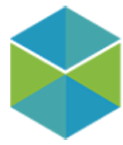






No matter the size of your self storage company or the needs you have — whether a simple website and rental system or the full monty with marketing tools and reporting engine, we have a level of service that will work for you.
Upgrade your website to Storagely mobile-friendly, search-optimized website platform with the fastest rental process in the industry.
Enhance on your your new self storage website and rental system with built-in marketing tools and robust reporting.
 All Lite Features
All Lite Features
Go top-of-the-line with white glove service and access to the full Storagely platform with upgraded features for large operators.
 All Lite & Professional Features
All Lite & Professional Features
Our devotion to excellent customer service is unwavering. Our support team is easy to connect with, simple to communicate with, and eager to help.